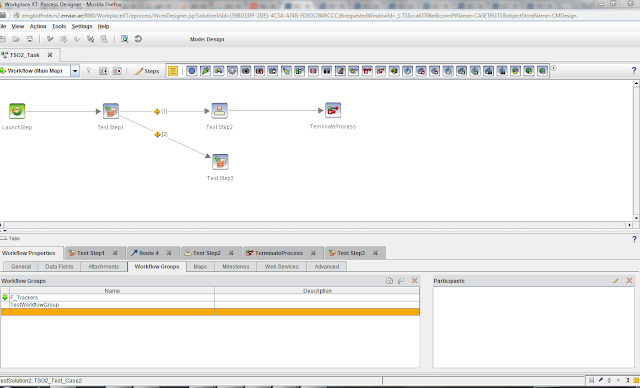Hi there folks , iam back with a new blog entry for a new trick i have came across the past few days
as some of you do know that IBM provided a datacap navigator plugin that will install new custom actions that enable the user to add a new document using a scanner along with old the ways of adding a local document , an item or a document from an external url.
Once you choose to get a document from a scanner it will start the scanner module in the dialog and you can begin to scan document and edit them on the fly and append the document as a content item to the navigator object store.
this new dialog extends the original ecm/widget/dialog/AddContentItemDialog and adds the new capabilities mentioned above.
the problem we faced was with using this new custom dialog is that if you open the dialog and pass the entry template to it , the dialog opens without the option to add a document from a scanner as with the normal add document so i made a small trick that will do the needed and i thought a bout sharing it with you as a guideline for future customization
what i do is i made a new custom action for the entry templates so once you click on the entry template in the entry template feature i retrieve the content item of the entry template and then get the full entry template and pass it to the new addContentItemDialog of the datacap and here comes the interesting part:
i catch the widget of the content source type and prepare a new choice list for the widget then call the function of the widget to add the new choices and of course the widget will handle the change of the choicelist value
here is a code snippet :
lang.setObject("datacapCustomScanAction", function(repository, items, callback, teamspace, resultSet, parameterMap) {
this.repository = repository;
this.ETContentItem = items[0];
console.log("ETContentItem");
console.log(this.ETContentItem);
this.entryTemplate = repository.getEntryTemplateById(ETContentItem.id,ETContentItem.name,ETContentItem.objectStore);
console.log("this entryTemplate");
console.log(this.entryTemplate);
console.log("entry template NOTT retrieved!!");
//retrieve the setting for the entry templates then show the dialog
this.entryTemplate.retrieveEntryTemplate(dojo.hitch(this, function (retrievedEntryTemplate) {
// Do something with retrievedEntryTemplate
console.log("retrievedEntryTemplate");
console.log(retrievedEntryTemplate);
console.log("This.Repository");
console.log(this.repository);
console.log("retrievedEntryTemplate.addClassName");
console.log(retrievedEntryTemplate.addClassName);
console.log("retrievedEntryTemplate.folder");
console.log(retrievedEntryTemplate.folder);
this.retrievedEntryTemplate = retrievedEntryTemplate;
if(this.addContentItemDialog){
this.addContentItemDialog.destroyRecursive();
}
this.addContentItemDialog = new AddContentItemDialog();
this.addContentItemDialog.setDefaultContentClass(retrievedEntryTemplate.addClassName);
this.addContentItemDialog.show (this.repository, null, true, false, null, null, true, retrievedEntryTemplate,false,null);
var choices = [];
if (this.addContentItemDialog._entryTemplate.allowSaveLocalDocument) {
choices.push("Document");
}
if (this.addContentItemDialog._entryTemplate.allowSavePropertiesOnly) {
choices.push("Item");
}
if (this.repository._isP8()) {
if (this.addContentItemDialog._entryTemplate.allowSaveExternalDocumentLink) {
choices.push("ExternalURL");
}
}
choices.push("Scanner");
this.addContentItemDialog.addContentItemGeneralPane.addContentSourceTypeChoices(choices);
}), false, true);
});
as some of you do know that IBM provided a datacap navigator plugin that will install new custom actions that enable the user to add a new document using a scanner along with old the ways of adding a local document , an item or a document from an external url.
Once you choose to get a document from a scanner it will start the scanner module in the dialog and you can begin to scan document and edit them on the fly and append the document as a content item to the navigator object store.
this new dialog extends the original ecm/widget/dialog/AddContentItemDialog and adds the new capabilities mentioned above.
the problem we faced was with using this new custom dialog is that if you open the dialog and pass the entry template to it , the dialog opens without the option to add a document from a scanner as with the normal add document so i made a small trick that will do the needed and i thought a bout sharing it with you as a guideline for future customization
what i do is i made a new custom action for the entry templates so once you click on the entry template in the entry template feature i retrieve the content item of the entry template and then get the full entry template and pass it to the new addContentItemDialog of the datacap and here comes the interesting part:
i catch the widget of the content source type and prepare a new choice list for the widget then call the function of the widget to add the new choices and of course the widget will handle the change of the choicelist value
here is a code snippet :
lang.setObject("datacapCustomScanAction", function(repository, items, callback, teamspace, resultSet, parameterMap) {
this.repository = repository;
this.ETContentItem = items[0];
console.log("ETContentItem");
console.log(this.ETContentItem);
this.entryTemplate = repository.getEntryTemplateById(ETContentItem.id,ETContentItem.name,ETContentItem.objectStore);
console.log("this entryTemplate");
console.log(this.entryTemplate);
console.log("entry template NOTT retrieved!!");
//retrieve the setting for the entry templates then show the dialog
this.entryTemplate.retrieveEntryTemplate(dojo.hitch(this, function (retrievedEntryTemplate) {
// Do something with retrievedEntryTemplate
console.log("retrievedEntryTemplate");
console.log(retrievedEntryTemplate);
console.log("This.Repository");
console.log(this.repository);
console.log("retrievedEntryTemplate.addClassName");
console.log(retrievedEntryTemplate.addClassName);
console.log("retrievedEntryTemplate.folder");
console.log(retrievedEntryTemplate.folder);
this.retrievedEntryTemplate = retrievedEntryTemplate;
if(this.addContentItemDialog){
this.addContentItemDialog.destroyRecursive();
}
this.addContentItemDialog = new AddContentItemDialog();
this.addContentItemDialog.setDefaultContentClass(retrievedEntryTemplate.addClassName);
this.addContentItemDialog.show (this.repository, null, true, false, null, null, true, retrievedEntryTemplate,false,null);
var choices = [];
if (this.addContentItemDialog._entryTemplate.allowSaveLocalDocument) {
choices.push("Document");
}
if (this.addContentItemDialog._entryTemplate.allowSavePropertiesOnly) {
choices.push("Item");
}
if (this.repository._isP8()) {
if (this.addContentItemDialog._entryTemplate.allowSaveExternalDocumentLink) {
choices.push("ExternalURL");
}
}
choices.push("Scanner");
this.addContentItemDialog.addContentItemGeneralPane.addContentSourceTypeChoices(choices);
}), false, true);
});